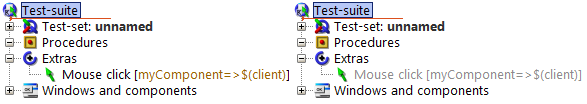03. May 2019
Disabled node
In some cases it is helpful to disable nodes temporarily. Disabled nodes are skipped during test execution. To deactivate or reactivate a node, either the keyboard shortcut Ctrl + Shift + D or the menu item Edit → Toggle disabled state can be used.
In the tree, deactivated nodes are displayed in gray so that it is easy to distinguish between active and inactive nodes: