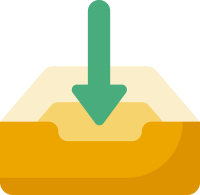The current production version of QF-Test is 7.1.5: Release Notes
Mit dieser Wartungsversion unterstützt der visuelle Inspektor zur Analyse von UI-Komponenten auch Eclipse/SWT-Anwendungen und steht damit nun für alle QF-Test UI-Engines zur Verfügung.
In our latest medium upgrade QF-Test 7.1 the display of tree nodes in test-suites and protocols has been revised, so that they appear – depending on your personal configuration – slimmer and fresher. Additionally, QF-Test now has a special high contrast theme which makes the work more comfortable for some eyes and thus improves the accessibility of QF-Test.
With QF-Test 7.1 you can now use the QF-Test UI inspector to analyze the structure of Windows, Swing and embedded web applications.
For testing web applications QF-Test comes with a variety of preconfigured CustomWebResolvers. These have been extended with version 7.1 to directly support applications developed with Vaadin (versions 14, 23 & 24+) or the Flutter web framework, or which are generally compatible with the WCAG ARIA standard.
| Package type | File | Platform |
|---|---|---|
| An installer for Windows (recommended) | QF-Test-7.1.5.exe | |
| A self-extracting 7z archive for Windows | QF-Test-7.1.5-sfx.exe | |
| A tar archive for Linux | QF-Test-7.1.5.tar.gz | |
| A disk image for macOS | QF-Test-7.1.5.dmg |
You can download the demo version at any time to try QF-Test. However, saving the tests is only possible with a license.
If you already have a valid commercial or trial license for an older QF-Test version, please proceed as follows to obtain a license upgrade:
Since QF-Test 4.0 it is possible to activate or update your license directly by use of the "Help"→"Update license..." menu action. Of course the traditional way as described below is also still valid.
The license file is sent via email and named license without any extension. The file is the same for all operating systems. Unfortunately some mail clients try to guess the file type and add an extension on their own. What you need to do with this file is to put it into the root directory of your QF-Test installation and rename it to "license" without any extensions, if necessary.
When you restart QF-Test the new license will be detected automatically and the program is meant to start up without respective notification dialogs. You can verify the installed license data via the "Help"→"Info" menu action at any time.

Download 7.0.8...
| Package type | File | Platform |
|---|---|---|
| An installer for Windows (recommended) | QF-Test-7.0.8.exe | |
| A self-extracting 7z archive for Windows | QF-Test-7.0.8-sfx.exe | |
| A tar archive for Linux | QF-Test-7.0.8.tar.gz | |
| A disk image for macOS | QF-Test-7.0.8.dmg |

Download 6.0.5...
| Package type | File | Platform |
|---|---|---|
| An installer for Windows (recommended) | QF-Test-6.0.5.exe | |
| A self-extracting 7z archive for Windows | QF-Test-6.0.5-sfx.exe | |
| A tar archive for Linux | QF-Test-6.0.5.tar.gz | |
| A disk image for macOS | QF-Test-6.0.5.dmg |

Download 5.4.3...
| Package type | File | Platform |
|---|---|---|
| An installer for Windows (recommended) | QF-Test-5.4.3.exe | |
| A self-extracting 7z archive for Windows | QF-Test-5.4.3-sfx.exe | |
| A tar archive for Linux | QF-Test-5.4.3.tar.gz | |
| A disk image for macOS | QF-Test-5.4.3.dmg |

Download 5.3.4...
| Package type | File | Platform |
|---|---|---|
| An installer for Windows (recommended) | QF-Test-5.3.4.exe | |
| A self-extracting 7z archive for Windows | QF-Test-5.3.4-sfx.exe | |
| A tar archive for Linux | QF-Test-5.3.4.tar.gz | |
| A disk image for macOS | QF-Test-5.3.4.dmg |

Download 5.2.3...
| Package type | File | Platform |
|---|---|---|
| An installer for Windows (recommended) | QF-Test-5.2.3.exe | |
| A self-extracting 7z archive for Windows | QF-Test-5.2.3-sfx.exe | |
| A tar archive for Linux | QF-Test-5.2.3.tar.gz | |
| A disk image for macOS | QF-Test-5.2.3.dmg |

Download 5.1.2...
| Package type | File | Platform |
|---|---|---|
| An installer for Windows (recommended) | QF-Test-5.1.2.exe | |
| A self-extracting 7z archive for Windows | QF-Test-5.1.2-sfx.exe | |
| A tar archive for Linux | QF-Test-5.1.2.tar.gz | |
| A disk image for macOS | QF-Test-5.1.2.dmg |

Download 5.0.3...
| Package type | File | Platform |
|---|---|---|
| An installer for Windows (recommended) | QF-Test-5.0.3.exe | |
| A self-extracting 7z archive for Windows | QF-Test-5.0.3-sfx.exe | |
| A tar archive for Linux | QF-Test-5.0.3.tar.gz | |
| A disk image for macOS | QF-Test-5.0.3.dmg |
If you need an older QF-Test production version, please contact us via phone +49 8171 38648-0 or email to qfs@remove-this.qfs.de.
1. Functional cookies
We use functional cookies to ensure the basic functionality of the website.
2. Performance and statistic cookies
We use Matomo for analyzing and optimizing our website. Cookies permit an anonymous collection of information that help us offering you a clear and user-friendly visit of our web pages.
This cookie contains a unique, pseudonymized visitor ID internal to Matomo for recognizing returning visitors.
This cookie is used to track from which website the anonymized user proceeded to our website.
The Matomo session cookie is used to track the visitor's page requests during the session.
is created and should be then directly deleted (used to check whether the visitor’s browser supports cookies).
short lived cookies used to temporarily store data for the visit.
short lived cookies used to temporarily store data for the visit.