
07. février 2023
Switching languages in QF-Test
Did you know that QF-Test is not only available in English, but is also completely localized into German?
Admittedly, setting the language of the QF-Test interface is something most of our users never have to care about, since the system setting is used by default.
However, it does happen that you have to change the language of QF-Test for a presentation, for example.
Thats why I want to take the opportunity to explain exactly all of the ways you can set the QF-Test interface language on the different platforms supported by QF-Test.
Usually, you don’t have to worry about setting the QF-Test interface language. QF-Test will use the same language as your operating system, and will fall back to English. You can switch your OS interface language, log out and back in, and QF-Test will appear in the matching language.
However, for customers who need just a little more control, there are additional methods for adjusting this behavior.
On Windows
On Windows, QF-Test comes bundled with the configuration utility qfconfig.exe. You can launch this tool from the same directory as your qftest.exe executable, or just search for “qfconfig” in the Start menu.
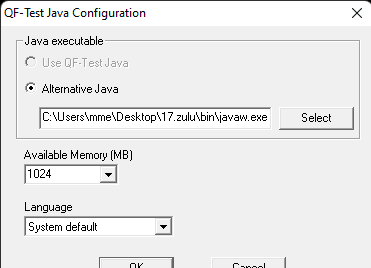
Screenshot of the QF-Test Java Configuration utility.
Here, you can override the default “Language” setting with the language of your choice.
On Linux
On other platforms, the configuration utility is not available. On Linux, the preferred method of switching QF-Test language is by launching with command line parameters for the qftest start script:
qftest -J-Duser.language=de
This parameter may seem familiar. Because QF-Test is a Java application, it uses the Java APIs for managing its interface language. The language of the JVM is controlled with the command line parameter -Duser.language. By convention, to pass a command line parameter from a Java-based application to the JVM, the prefix -J is used, resulting in -J-Duser.language.
This method of course also works on other platforms.
You can learn more about all of the available parameters in the QF-Test manual chapter Command line arguments.
On macOS
On computers running macOS, starting QF-Test with command line parameters is relatively cumbersome, because the actual binary is hidden within the “QF-Test.app” application bundle.
Thats why, in QF-Test for macOS, we have added an additional section in the QF-Test application settings at “General” → “Startup”.
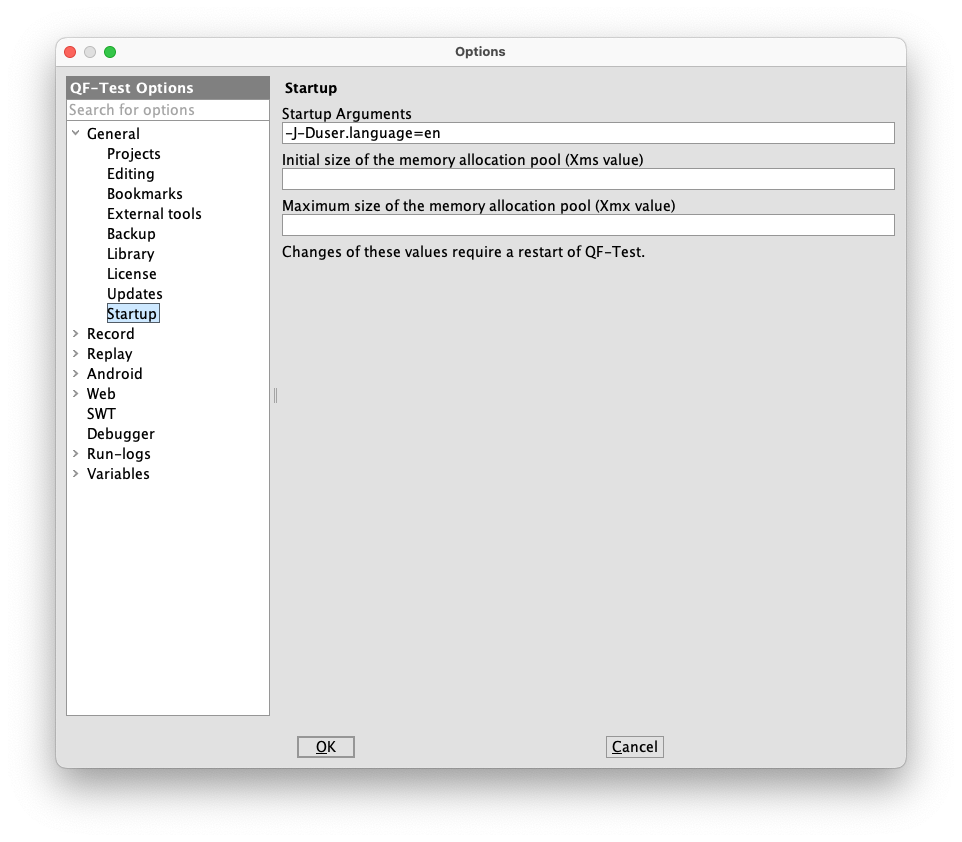
Screenshot of the QF-Test settings window section “Startup”.
Simply paste the following into “Startup Arguments” to always use the German localization:
-J-Duser.language=de
Of course, you can set all of the available command line arguments here. And if you ever accidentally mess these settings up in a way that QF-Test will no longer launch at all, you can find recovery instructions in the manual.
And that’s it! These are all the ways to change the interface language of QF-Test across all operating systems.